Description
Welcome to the world of laser engraving, where creativity meets precision! Introducing our exclusive 3D illusion design, featuring a captivating family of hummingbirds hovering around a delicate flower. This intricate design is meticulously crafted to create a mesmerizing display of depth and movement when engraved on a charcuterie board, cutting board, or any other engraveable surface.
Crafted with high-resolution precision, our HQ PNG file seamlessly integrates with your laser engraver, be it Lightburn, Glowforge, or any compatible system. Its versatility allows you to unleash your artistic flair on a variety of materials, transforming ordinary objects into extraordinary works of art.
Whether you're a seasoned engraving enthusiast or just starting your laser adventure, this 3D illusion design is the perfect project to showcase your skills and create a stunning focal point in your home or as a thoughtful gift for nature lovers. Let your imagination take flight and embark on a journey of laser engraving magic today!
✸YOU WILL RECEIVE:
– 1 High-Resolution Grayscale PNG image file with 4000px x 4000px at 300 DPI
– 1 Jarvis image (for laser machines with non-dynamic engraving power)
✸NOTE:
- Make sure you know how to set parameters for laser engraving
- Try changing the speed and power parameters to create the best results
- The quality of the finished product depends on the material and the engraving parameters you have set
- For laser machines with a fixed engraving power (non-dynamic engraving power), it is recommended to use Jarvis image or Jarvis mode setting in LightBurn
✸SUGGESTION:
- Preferred wood for engraving is Basswood/Birch or light wood with setting Power: 20-30%, Speed: 300-400 mm/s, DPI: 300-600.
- Always run a test on a small piece of wood before starting the actual engraving.
- If the engraving is too light, slightly increase the power or slow down the speed.
- If it's too dark or burns too much, decrease the power or increase the speed.
- The grain of the wood can affect engraving quality, so ensure you're consistent in how you position the wood.
✸DOWNLOAD INSTANTLY AFTER PAYMENT
✸NEED HELP? CONTACT US FOR A QUICK SOLUTION!
Show only reviews in English (0)
Be the first to review “Hummingbirds & Flower Charcuterie Board | HQ PNG Engraving File” Cancel reply
You must be logged in to post a review.









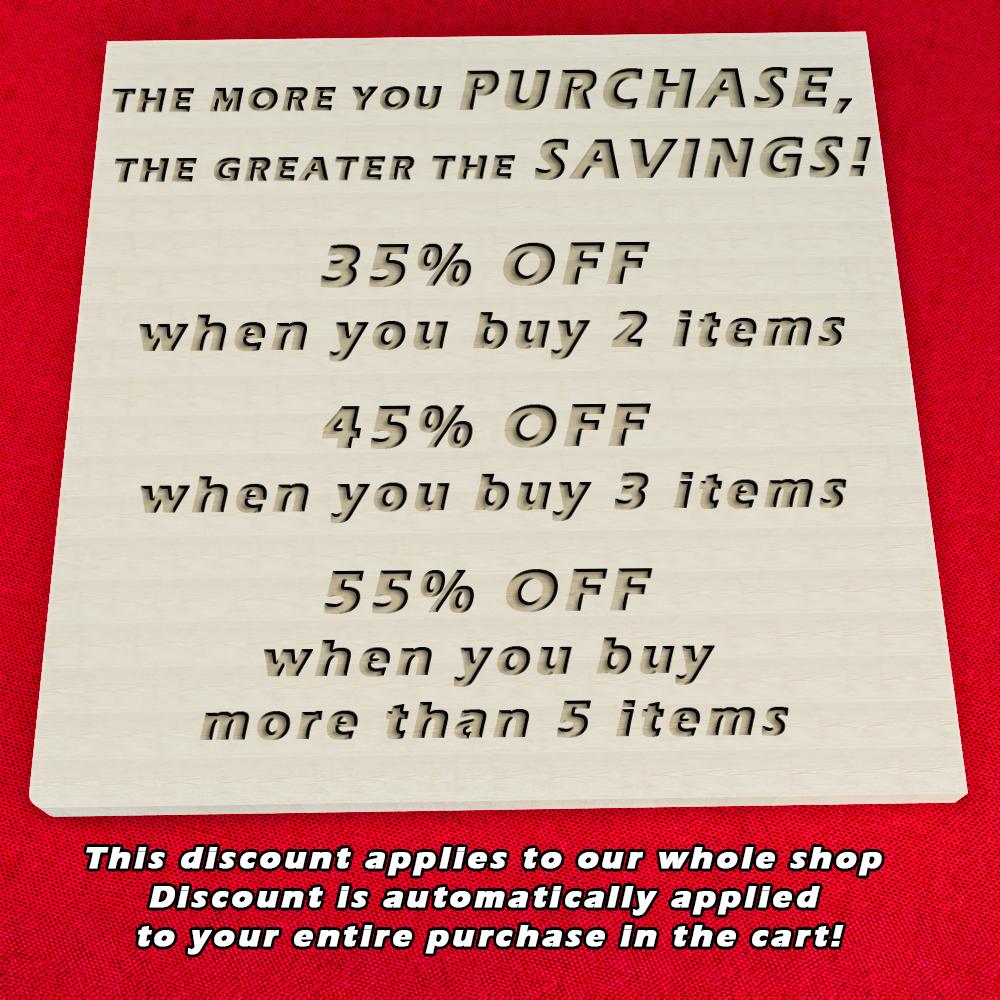
















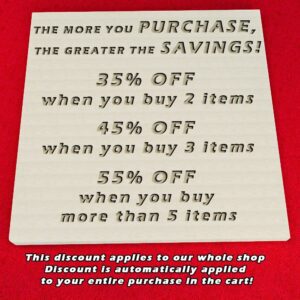
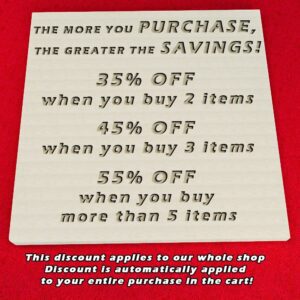
Reviews
There are no reviews yet.