Description
Get ready to elevate your Halloween celebrations with our exquisite bundle of six Halloween Charcuterie Board Laser Engraving Files!
Crafted with precision and an eye for detail, these enchanting designs will transform ordinary cutting boards into extraordinary works of art. Embellish them with spooky bats, whimsical pumpkins, or adorable ghosts, creating a captivating centerpiece for your Halloween feast.
Compatible with all laser engravers, including Lightburn and Glowforge, these high-quality files ensure crisp and precise engravings. Unleash your creativity and personalize your boards with names, messages, or custom designs.
Whether you're crafting gifts for loved ones or adding a touch of Halloween flair to your own kitchen, this bundle is the perfect way to bring joy and spooktacular vibes to your home.
✸YOU WILL RECEIVE:
– Digital file package that includes High-Resolution Grayscale PNG images with 5200px or 4000px at 300 DPI (Design prepared for laser engraving at maximum size 17.3" x 11.5")
– Jarvis images (for laser machines with non-dynamic engraving power)
✸NOTE:
- Make sure you know how to set parameters for laser engraving
- Try changing the speed and power parameters to create the best results
- The quality of the finished product depends on the material and the engraving parameters you have set
- For laser machines with a fixed engraving power (non-dynamic engraving power), it is recommended to use Jarvis image or Jarvis mode setting in LightBurn
✸SUGGESTION:
- Preferred wood for engraving is Basswood/Birch or light wood with setting Power: 20-30%, Speed: 300-400 mm/s, DPI: 300-600.
- Always run a test on a small piece of wood before starting the actual engraving.
- If the engraving is too light, slightly increase the power or slow down the speed.
- If it's too dark or burns too much, decrease the power or increase the speed.
- The grain of the wood can affect engraving quality, so ensure you're consistent in how you position the wood.
✸DOWNLOAD INSTANTLY AFTER PAYMENT
✸NEED HELP? CONTACT US FOR A QUICK SOLUTION!
Show only reviews in English (0)
Be the first to review “6 Halloween Charcuterie Board Engraving Files Bundle, Spooky & Cute #001” Cancel reply
You must be logged in to post a review.







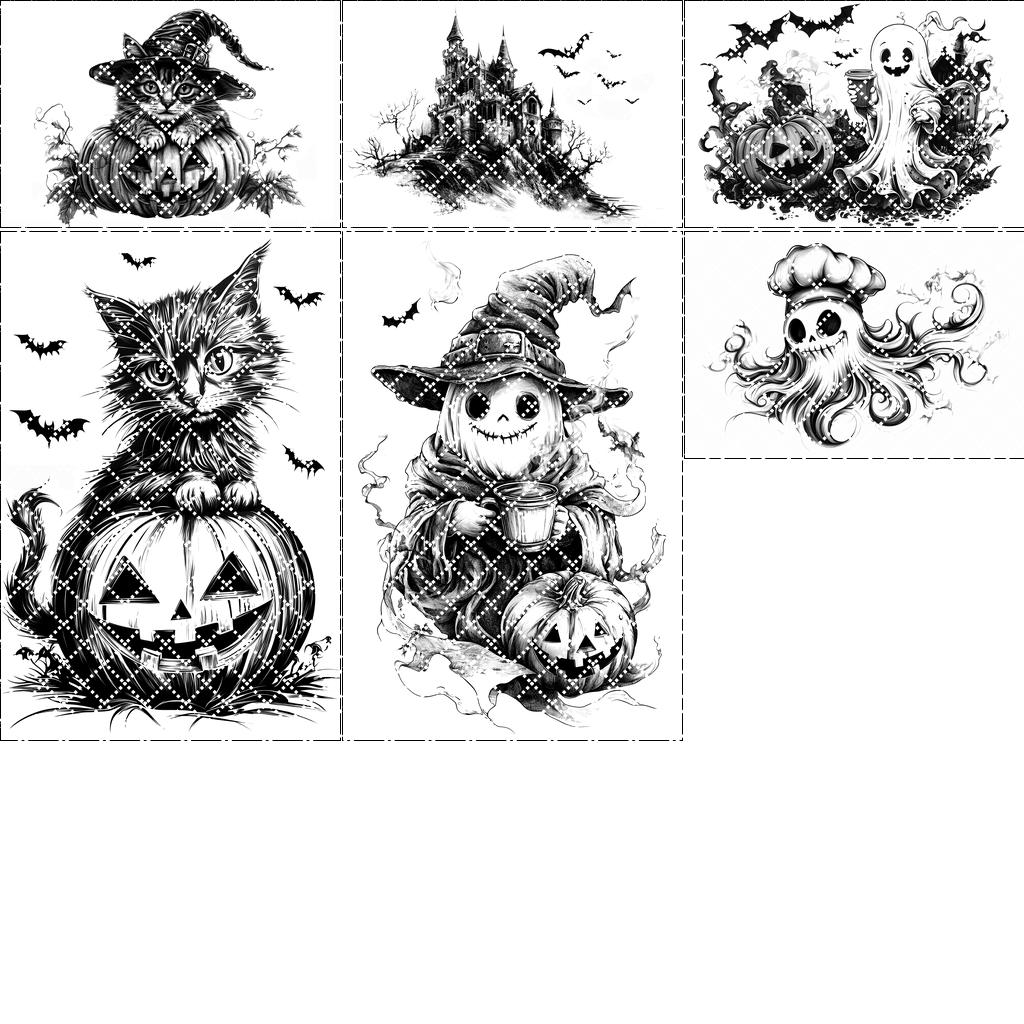
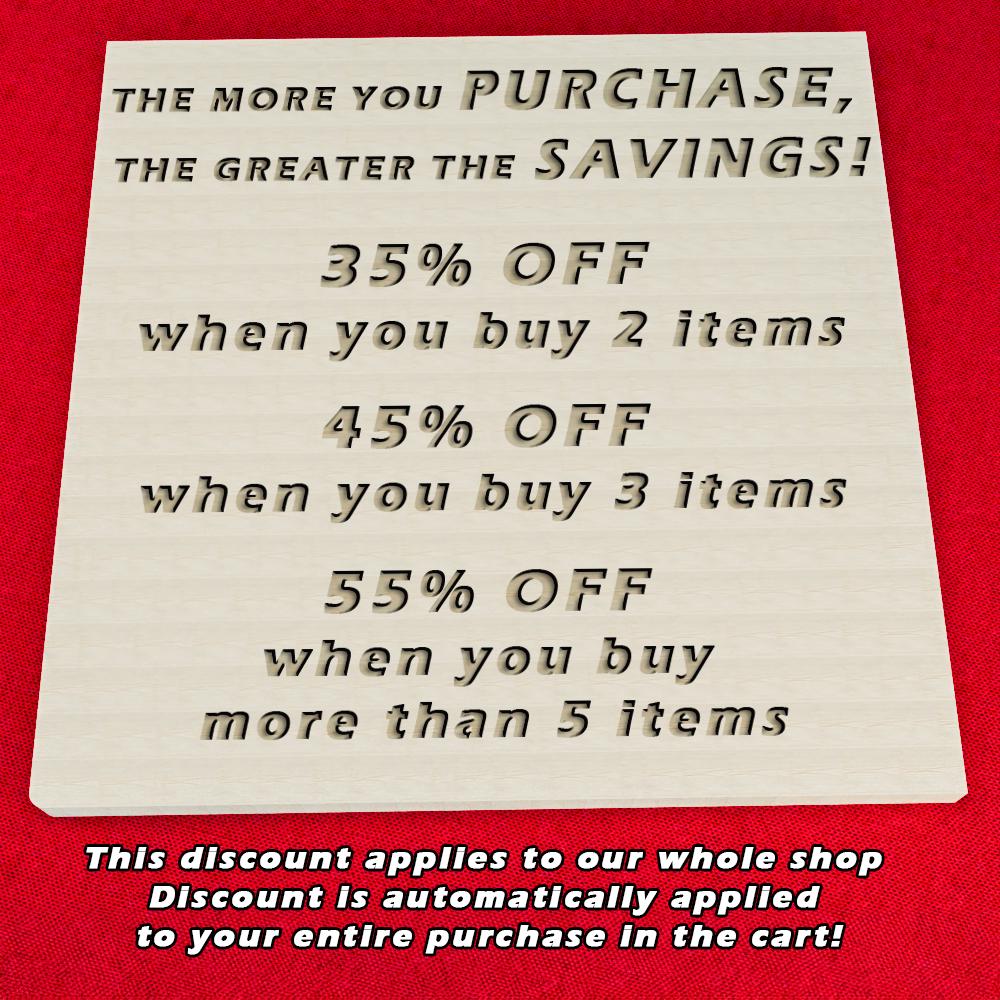














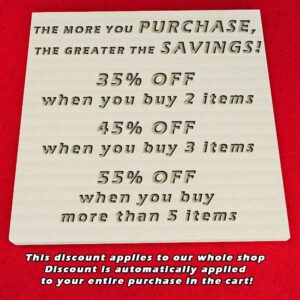
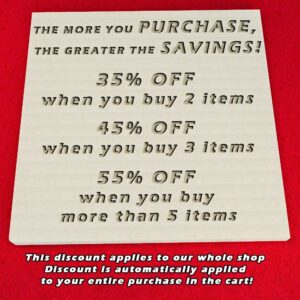












Reviews
There are no reviews yet.